Campaign Austerlitz – PC Game Review
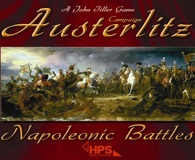 Campaign Austerlitz. PC Game. Developed by John Tiller; published by HPS Simulations. $49.95.
Campaign Austerlitz. PC Game. Developed by John Tiller; published by HPS Simulations. $49.95.
Passed Inspection: Interface easy to use. Able to see how the AI works during play. HPS allows Network play on a home LAN without requring multiple copies of the game. Good implementation of Fog-of-War. Includes campaigns and scenarios. Lots of documentation on the game, editors, and design (however, see "Failed Basic"). Depictions of the leaders and troops in the information sidebar are clear and show uniform details.
Failed Basic: Documentation needs more information for some of the options (i.e. AI Command Mode). The training scenario documentation seems half done. Geographical features (rivers, towns, etc) not named in the information sidebar terrain detail box, though names are available through the menus or a hot key.
Documentation is Campaign Austerlitz’s best and worst feature.
Campaign Austerlitz covers Napoleon’s 1805 battles on the way to Vienna and then Austerlitz, plus a hypothetical attack on England. Unlike twitchy RTS games, this is a battalion-level, turn-based game that requires strategy and good use of basic Napoleonic formations and combined-armed tactics. Keeping the thinking gamer in mind, the documentation details much of the behind-the-scenes design, including values and formulas.
{default}Campaign Austerlitz is in the mold of John Tiller’s earlier Battleground Napoleonic computer war games. It retains the 10-to-15-minute-timescale turns, with miniatures or counters depicted on a hex grid, but doesn’t include the 3D extreme zoom-out view of the earlier series.
A number of documents come with the game, but only two are must-reads before playing: "nap.pdf," which describes all the menus and dialog boxes, and "user.pdf," which describes the units, formations, movement, combat, and other features of the game. Glance over them to see what information is where, then go into the introductory scenario and refer to the nap and user documents when they are referenced. Even if you’ve played a John Tiller game before, do not skip reading these two documents. Actually, you can’t finish the introductory scenario without those two documents.
Game-play can be against the computer or against one or more players. Hot-seat, PBEM (play be e-mail), and network play are all supported.
Select a scenario, decide how balanced the two sides should be, and select or decline Fog-of-War that limits what each sides sees.
There are four views of the battlefield. The bird’s-eye is the 2D zoomed-out view; it shows counters with standard military symbols. A little closer in is the 2D normal view, which also uses counters but adds facing. The 3D zoomed-out view shows small miniatures and terrain in 3D (still hexes). The 3D normal view is up-close and personal; the miniatures are larger and terrain is more detailed.
Animation is very limited. During movement little arrows (dots in the 2D zoomed-out view) appear showing the path units are taking. During combat, 3D views show little puffs of smoke, then dead figures litter the landscape to depict fire effect. The miniatures (and not just the dead ones) are static at all times.
The sidebar on the left-hand side of the screen presents detailed information about each of the units and terrain in a selected hex. Troops are shown mid-chest to top of their hat (excluding any plumes) and are sufficiently detailed to check uniform details. The name of the unit and its parent unit, strength, quality, movement, fatigue, facing, and formation are shown; right-clicking gives more information. Leaders are shown with a nice portrait overlaid on their national flag.
Normal play ("If you want something done, do it yourself.") involves selecting a hex with the left click of the mouse. Details about the units and terrain in that hex appear in the left-hand sidebar. If you want the top unit, you continue with selecting formation and movement. If you want a different unit in the hex, select it from the sidebar. Change formations (column, line, square, or skirmishers) with menu, toolbar, or hot key. To move a unit, move the cursor to the destination hex and right-click. Repeat until you have moved all your units.
Combat occurs when units get close enough for musketry (artillery can use ranged fire) or try to enter the same hex as an opposing unit for melee. Cavalry can charge, and infantry can try to form squares. Combat is resolved by odds with adjustments for leadership, morale, fatigue, supply, formation, range (for fire combat), and terrain.
Victory conditions are based on holding particular hexes and destroying forces, and there are five victory-level values: Major Victory, Minor Victory, Draw, Minor Defeat, and Major Defeat. Victory conditions are calculated for the first player of the scenario to determine the victory level. The second player’s victory level is the opposite of the first player’s. Each unit lost has a value (plus for opponent’s losses, minus for your losses) based on unit type.
Leaders are very important. They have ratings for combat and rallying the troops. Leaders also have a range over which they can exert their charisma. Leaders start with the army level officers and go down to the battalion colonels. Because each leader is a unit, when moving units it seems there are more officers than troops. Leaders are useful in combat, but they can be captured, wounded, or killed.
Command control play ("I’m a big-picture guy, subordinates take care of the details.") involves first selecting those leaders you want to control. During the movement part of a turn, an order dialog appears with the name and picture of the leader and a list of units he controls. Thankfully, it only goes one level down. Options for orders are two types of attack and defense – normal and extreme – and No Order. Players get basic information such as the location of the leader, how many men are under his command, and their effective strength. The current objective hex coordinate is also shown. To give orders, select the unit, select an order type, and right-click on the map to set the objective hex. Repeat for every subordinate unit you are NOT controlling separately. If you don’t do this, the subordinate units will not do anything (default order is No Order), and you will wonder why no one is listening to you.
When you right-click on a hex, a big red (Allies) or blue (French) arrow appears. The point of the arrow is on the hex you selected and the leader for that unit is at the middle of the arrow’s base. Once all the leaders you control have been given their orders the AI takes over and moves all the units per your instructions and the leaders’ ratings. Units within their leader’s range with good morale and little fatigue will follow orders; the others will demonstrate some independence and more than a little self-preservation.
Using hot keys you can change the view while the AI works. The map will center itself automatically to the unit being moved or involved in combat (except for the 2D zoomed-out view). Units don’t move smoothly across the map but pop out from their starting hex and pop in at their destination hex with the afore-mentioned trail of yellow arrows behind them. The trail disappears when it’s the next unit’s turn to move.
Playing against the AI is similar to head-to-head except you can see what it’s thinking. Using the View menu, select "AI Orders" and the A/I Action dialog box appears. You can watch it run as it displays the actions it’s taking or you can step through each action.
If you don’t like the standard play there are eighteen optional rules you can choose. If turns are not sufficiently granular, you can select "Manual Defensive Fire" which will divide a turn into 8 phases (move, defensive fire, offensive fire, melee – repeat for the other side). Optional rules can affect play balance and are discussed in the user’s manual design notes section.
There are plenty of details to explore and many options to vary game play. A good play type for historical gamers is the "Command Control" where you can select which leaders you want to command and the rest are handled by the AI. However, other options give players as much detail and control as they want.
Documentation is Campaign Austerlitz’s best and worst feature. The details provided for the design and how the AI works makes the holes in the documents even more glaring. Some features are mentioned but then hand-wave the details of how to use them. Command-control play type is the poster child for this.
Campaign Austerlitz lacks a well-written quick-start document. The introductory scenario document started fine, but the writer seems to have quickly lost steam and started referring to other documents without saying where in the document to find the information, then finally stops with a "this exercise is left to the student to figure out."
As a Napoleonics buff I really liked the game but found struggling with the holes in the documentation took away from the experience. Gamers with less patience might give up before finding out all the game’s features. This is a pity because the designer made sure that all the hard work and details that went into making the game are accessible to the players.
This is not a "beer-and-pretzels" game. Arcade gamers and those with short attention spans need not apply. This is for historical gamers who love to sit down with books and maps to replay battles and try "what-if"; or groups of gamers who don’t have a lot of time to play a game in one sitting but can play for short interludes over a period of time.
Armchair General score: 85%
About the author:
Steven M. Smith has a life-long interest in history especially the Napoleonic and Victorian periods. He started playing wargames in 1975 and has played miniatures, board games, and computer games. He was the owner of The Simulation Corner gaming retail outlet in Morgantown, West Virginia until 1983. He is currently a member of the Historical Miniatures Gaming Society and works for Lockheed Martin in Baltimore, Maryland.











0 Comments
Trackbacks/Pingbacks