Victoria II – PC Game Review
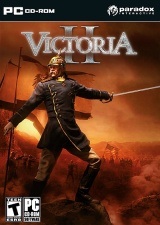 Victoria II. PC Game. Published and developed by Paradox Interactive. Suggested retail price: $39.99.
Victoria II. PC Game. Published and developed by Paradox Interactive. Suggested retail price: $39.99.
Passed Inspection: Three layers of well-designed tutorials guide you through how to use the interfaces. The interface on the map screen enhances game play. Domestic political part of the game is interesting.
Failed Basic: Steep learning curve (there’s a reason for three levels of tutorials). Some misspellings and grammar mistakes in a few of the tutorial screens. The world is a cylinder with travel cut off near the poles.
Victoria II is a real-time grand strategy game of the industrial revolution, where ambition and competition is on a global scale. Economics and politics are the main focus of the game, with military actions playing a supporting role. There is only one scenario, from 1836 to 1936 covering the entire world. Players take the role of the decision makers of one country. Play consists of a player adjusting his own country’s resources (economic, political, and technological) and trying to manipulate other countries through trade, diplomacy, and military actions. The goal is to play the "Great Game" better than other countries and be one of the eight Great Powers at the end of the game.
{default}The main screen shows the map of the world, divided into areas ("provinces"), which is scalable and scrollable. Changing scale is very smooth with a mouse’s scroll wheel or the plus and minus magnifying glass icons in the bottom-right corner. Warning: the world of Victoria II is a cylinder. Scrolling east or west goes completely around the world but scrolling north or south stops abruptly stops at the Arctic and Antarctic circles, respectively. Not much happens on the map, unless you’re moving military units.
The main player menu and status bar extends from the top left corner three-quarters of the way towards the top right corner. This provides quick references for the status of the player’s country and its eight major areas ("Tools"): Production, Budget, Technology, Politics, Population, Trade, Diplomacy, and Military. Click on the Tool to access detailed information and controls to adjust that area. At the extreme left under the Tool menu is the national flag, international rank (1–8 means Great Power, 9–16 Secondary Power, 16+ other country), and status of prestige, industrial power, and military power.
The bottom right has the miniature world map ("mini-map"), which allows quick navigation to any part of the world. There are 10 different map modes from terrain to "Revoltrisk" (I think they meant "Revolt Risk"). Next to the map are five buttons: Menu, Ledger, Find Country or Province, and the plus and minus magnifying glasses. Above the world map is the message menu with six message categories.
Rounding out the user interface are two unobtrusive plus signs in circles, which toggle to display messages (bottom to left of world map) or military unit information (above message menu). Normally I prefer a clean screen with the player controlling what controls are displayed, but the control interface is so clear and concise that it really adds to the playability of Victoria II.
Starting the program, players may choose from the following menu: Single Player, Multi Player, Tutorial, Options, Credits, and Exit. I recommend starting with Options and changing the settings under Controls to slow down the Scroll Speed. If you are going into the Tutorial, change the audio settings at this time, as I did not see how to change them while the tutorial is running. Even if you’ve played the original Victoria, go through the tutorials. They are short, to the point, and very worthwhile (even with a few spelling and grammatical mistakes).
Upon entering either a single-player or multiplayer game, a player chooses which country to run, selecting it from the map. A play may choose a Great Power, a Secondary Power, a civilized (i.e., Westernized) country, or an uncivilized country (like China or Japan).
Once game play begins, the game is paused so the player may review his country and use the Tools to adjust settings. Most involve sliding indicators. Trading is on autopilot until the player changes it to manual. After making all the desired adjustments, the player starts the clock by pressing the space bar. Pressing the space bar toggles between pause and run modes. Adjustments may be made in run mode, though I only recommend it for those who have mastered the Tools.
Military actions can occur as part of diplomacy. An interesting aspect of declaring war is defining the goal of the war. This provides interested parties grounds for negotiating an end to the war. Multiple goals can be selected, but all of them must be achieved or your population will be unhappy. Before declaring war and during the war, I recommend checking the diplomacy tool for any alliances that could impact the outcome.
Personally, I found the Political Tool the most interesting part of the game. From here you can call elections or change the party in charge of the upper house (if an absolute monarchy). Information on how the voters (assuming voting is allowed) and the upper house feel on a variety of issues and their political ideology (Reactionary, Conservative, or Liberal). Here is where you can institute reforms (or take your country back to the "good old days") in areas such as minimum wage, slavery, or press rights. Each area has a number of steps from most to least restrictive. The popup for a step provides information on how the country’s population feels about the issue as well as the upper house. Any requirements are also listed. There may also be issues specific to your country such as "Geneva Convention" for Switzerland. This Tool also has a "Release Nations" tab where you can spin off parts of your country (pre-defined by the game) as separate countries.
Details are the soul of Victoria II. For example, clicking on the Population Tool reveals a list of the population broken down by 17 different criteria such as employment, ethnic group ("Nationality"), religion, and literacy. Clicking on a particular group gives more details. The game includes nearly every ethnic group in this period (I would say all, but I haven’t double-checked it).
If you haven’t gotten enough details from the Tools or the map, then hover the cursor over anything on the screen and a pop-up will appear with information. Hold the cursor there a little longer and most of the time the pop-up will expand with more information.
In summary, Victoria II is not very exciting from a graphics standpoint, but it is very good at representing the economic and political issues and trends of the Industrial Age. Players interested in the military actions of the period will find the interplay between diplomacy, internal politics, and economics may add to their understanding of why those military actions occurred. I do not recommend Victoria II for the casual gamer or those wanting a game focused on fighting battles.
Armchair General score: 87%
About the author:
Steven M. Smith has a life-long interest in history especially the Napoleonic and Victorian periods. He started playing wargames in 1975 and has played miniatures, board games, and computer games. He was the owner of The Simulation Corner gaming retail outlet in Morgantown, West Virginia until 1983. He is currently a member of the Historical Miniatures Gaming Society and works for Lockheed Martin in Baltimore, Maryland.
















Your web page is so flooded with advertising that I cannot read the reviews or articles because it overwhelmes my computer?