Squad Battles: Red Victory – PC Game Review
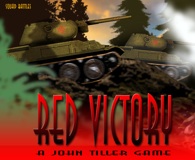
Squad Battles: Red Victory. PC Game Review. A John Tiller game published by HPS Simulations. $49.95.
Passed Inspection: A grognard’s delight. A turn-based cornucopia of weapons and mathematical computations that sets it apart from abstract, generalized RTS.
Failed Basic: A graphics system not much improved over Talonsoft’s Battleground series of games in the mid-90s. Steep, but climbable, learning curve.
I was somewhat surprised by how quickly I was able to pick up the game’s system.
Squad Battles: Red Victory, John Tiller and HPS Simulation’s latest squad-level, turn-based game, is set on the Eastern Front of World War II from 1943 to 1945. It has a level of detail and depth that sets it miles apart of most other tactical games of any genre, but its small team of coders holds it back from competing with the more flashy games on the store shelves.
{default}Red Victory can be played solitaire against a competent computer opponent or against a live adversary via email, LAN, Internet, or hot seat. The map screen is topped by menu bar, which contains the various commands and features. Directly under the menu bar is a set of toolbars, basically icon hot buttons to the various menu bar functions. Functions offer dozens of commands, map views and data screens. For example, under “Commands” you can order your units to make smoke, hold fire, change unit facing, or select a weapon load. Under “Leaders” you’ll try to rally pinned or demoralized squads, call in and target air/artillery support, or attempt human wave assaults. Under “Views” you can turn units, weapons, objectives, company markings, and special markings on or off. You can also jump to a location, find a unit, change map views, or show organizations. Sub-menus allow you to display visible hexes, hexes that are in range, command radius, illuminated hexes, and reachable hexes. The Highlight submenu points out fixed units, moved units, targeted units, organization, or units under your command when playing multiplayer.
Graphics

Under the menu/toolbars is the main map screen. The map itself is 2D by default but can be changed to an isometric 3D view that provides a better view of the battlefield’s terrain. At the bottom of the screen is your Hex Info area where terrain, unit and weapon data is displayed. The map is scrollable to the edges via mouse or the arrow keys. Click your mouse on a hex and it becomes your “hot hex” and displays information about the terrain and unit within it.
The hex info is displayed at the bottom of the screen and, depending on the type of unit, will display the basic unit info: strength in terms of men, morale, and effectiveness, as well as movement points remaining. Vehicle units also have a facing arrow. Additional unit data is available in tables accessible from the menu bars, including infantry assault value, vehicle armor, vehicle infantry equivalent value, immobility probability, and vehicle fire probability factor. Right-clicking the unit info box will display a weapon’s lethality, penetration, effective range, minimum range, explosion radius, explosion length, weapon reliability, and weapon-load capability such as smoke, illumination or AP/HE rounds. Along with unit data are the basic protection values that the terrain provides any unit within the hex: Infantry Protection (default), elevation, cratered, improved position, trench, bunker, pillbox, breastworks. Besides combat modifiers, the terrain box identifies elevation of the hex, terrain type and that terrain’s elevation in meters, and visibility. Additional terrain codes indicate specific features such as whether the hex is cratered or obstructed and any wheeled or tracked vehicle movement restrictions, as well as any mine or fortification notes.
Playing the Game
While the map can be zoomed out to show the entire battlefield, most of the time you’ll find that the normal 2D view will be the most advantageous way of playing the game. The 3D view is useful for displaying terrain features, but the low-resolution of the graphic textures makes this view a real eyesore. The map itself is composed of 40-meter hexes that contain terrain features that affect movement and combat. Each scenario will have various objective hexes designated that provide victory points to whichever side possesses them, captures them, or exits them. Some objectives begin hidden or provide collateral points when fired upon. Each of Red Victory’s 90 scenarios is about 15–20 turns long with each turn representing around five minutes of real time and can be played in just a couple of hours.
Movement consists of selecting single or multiple units and dragging them to a destination. Using the drag-and-drop method, the unit will choose the path of least movement cost—at the expense of protection or stealth. If you wish to specify a path, you can right-click the unit one hex at a time instead. Units consist of individual leaders and vehicles or squad units containing men and their small arms and/or crew-served weapons. Squads are equipped with various standard small arms and can pick up or drop individual weapons found on the field. Apart from the usual rifles and submachine guns, squads may have satchel charges, radios, flamethrowers, grenades, anti-tank weapons, etc. Vehicles come with primary and sometimes secondary direct or indirect weapons, and many can also transport squads, internally or externally, and load/unload large weapons.
When units come under fire or move into a hex with obstacles, they may become pinned (obstacles automatically pin a unit), demoralized, or disrupted. Pinned and demoralized units cannot move closer to an enemy unit until rallied. Vehicles can be immobilized by fire or a terrain feature. Once immobilized, vehicles cannot be repaired, though they can still fire.
Once your weapons are within range of an enemy, you select the firing mode, choose a firing unit and, subject to line-of-sight or visibility rules, right-click on your target. Each weapon has a lethality, penetration and range value that the game uses to calculate a lethality/strength/effectiveness fire value. The fire value is compared with the target’s protection values (basic, terrain, fortifications, facing, hex side, elevation, infantry, vehicle, etc.) to calculate a result. Note that while fire may pin, disrupt or demoralize a unit, the only way to dislodge a unit from a hex is through assault by an unpinned, non-demoralized unit.
Pinned or demoralized units are next to worthless. They can’t move forward or assault, and their fire is severely degraded. This is where leaders come into play. Each leader has a command radius depending on his rank. This radius affects "Command Tests" down the chain of command from superior to subordinate and affect the probability of a unit recovering from a pin, disruption or demoralization. While a pinned or disrupted unit could possibly recover on its own, the presence of a leader significantly improves that chance. You can also choose to spend a leader’s movement points and force a rally test. Lose your leaders and you’ll quickly find most of your forces pinned or worse. Careful attention to dispersal, protection, and line of sight will aid in protecting your men until they are close enough to attempt an assault on the objectives.
Having played Tiller-designed games before; I was somewhat surprised by how quickly I was able to pick up the game’s system. Compared with the Battleground series, the reduced number of units in Red Victory, about 25–30 on each side, makes the game much more accessible and easier to play. Playing large-scale games like Gettysburg at such a level of detail took out much of the fun. Red Victory, on the other hand, is easier to grasp (at least after playing through the five “bootcamp” scenarios) and allows players to concentrate on tactics instead of the system.
Music, Sound, and Extras

Music is nonexistent, but this is a feature that is mostly an irritant in this genre of gaming, anyway. More immersive are the sounds of rifle and machine-gun fire, explosions, grinding tank tracks, and screaming aircraft that play unobtrusively in the background adding greatly to the ambiance.
Besides the 90 scenarios, Red Victory comes with a sub-map, scenario, parameter, and order-of-battle editor. Theoretically, at least, these tools allow users to create any type of scenario they wish.
HPS Simulations has published another outstanding entry in its Squad Battles series that will find critical favor among the hardcore wargaming crowd, but its low-budget persona will continue to restrict its appeal to mainstream audiences who spend millions on games like Starcraft 2. The Squad Battles system is definitely a grognard’s delight. If you don’t know what a grognard is, perhaps you should stick with Panzer General or Company of Heroes.
Minimum Requirements: 1 GHz Pentium CPU, Windows 2000/XP/Vista/7, 512 MB RAM, 500 GB hard drive.
Armchair General Score: 89%
About the author:
Neal West is a retired E-7 and current USAF civil servant. He has a BA in American Military History and is working on his Masters. He began wargaming as a teen with such board classics as PanzerBlitz, Jutland, and Rise and Fall of the Third Reich before graduating to computers with Chris Crawford’s Eastern Front 1941 on the Atari 800. Throughout the ’80s and ’90s he crushed his enemies, saw them driven before him, and heard the lamentation of their women (and sometimes the men). Today, he’s fond of grand strategy games, FPS (look for "AchtungPanzer" on CoD: World at War tactical servers), and air-naval simulations.








I have liked these games for years and they have always been a substitute when I couldn’t get a board game to the table.
Graphics have never been a problem though an upgrade might be nice…
Not the best AI and certain scenarios work better than others.
If you have any interest in a war board game beyond memoir 44 and you have trouble getting an opponent then give this series a try…
ArrrOOooo!